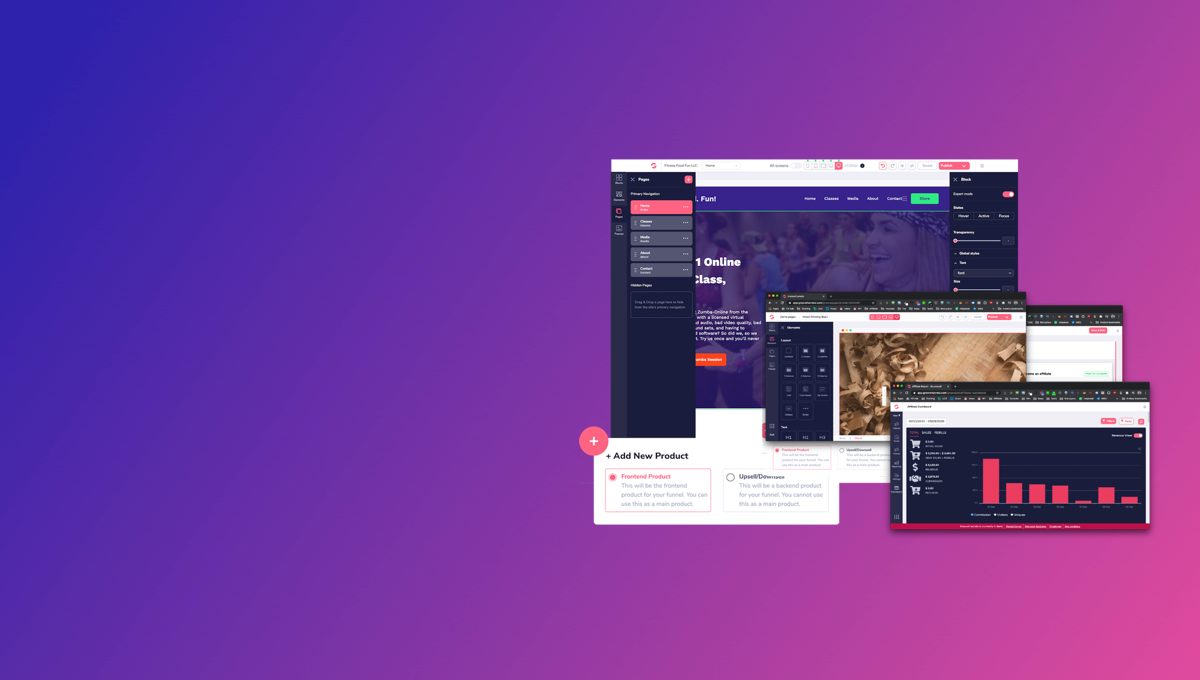GrooveSell review
I really do think that GrooveSell is a revolution in the field of digital marketing. If you sell services or products online, you cannot ignore GrooveSell – this is why I’ve put together this detailed GrooveSell review so that you can make an informed decision whether GrooveSell meets your needs or not (it’s free, so really the answer should be yes, it does!!)
GrooveSell is part of the GrooveFunnels toolbox. As you can guess, GrooveSell helps people… sell online.
At time of writing, GrooveSell is FREE. GrooveFunnels does not take any cut, nor any commission or percentage of your sales.
I like to say that GrooveSell is a 3-in-1 software; it has the features of shopping carts, affiliate program creation and affiliate tracking. Put more simply: GrooveSell is a sales platform AND an affiliate program creator.
What is GrooveSell?
GrooveSell is a sales gateway and an affiliate program platform that helps you create payment plans, make offers, build shopping carts, boost with upsells and bumps, track affiliates, and collect payments for your services and products.
GrooveSell allows you to create offers and collect payments. On top of that, it allows you to leverage the power of affiliates marketplaces to have people promote your own service or product as affiliates.
What is GrooveSell for?
- create offers
- sell services online (for eCommerce, GrooveKart is recommended)
- offer your own affiliates program
- track performance of affiliates
- collect one-time payments
- collect recurring payments (e.g., for a membership)
- upsells and bumps
In other words, GrooveSell is good for people who do the following:
- sell consultations, eBooks, courses, etc.
- affiliates commissions to people who promote their product or service
- agency services like SEO, development, design, copywriting, etc.
- subscriptions for a course, an online community, consulting or coaching
GrooveSell is a part of GrooveFunnels, which is a powerful alternative to some of the funnel builders such as Kartra, ClickFunnels, BuilderAll, and others.
Basically, GrooveSell offers everything that you need to sell products and services online.
GrooveSell is 100% free for life if you sign up now. Know that GrooveSell’s free plan will end soon, so sign up for a free GrooveSell account before we even get started.
>>> Click here for your lifetime free GrooveSell account <<<
GrooveSell is similar to:
- affiliates program creation app like Backpack
- affiliates marketing banks like ClickBank, JVZoo
- shopping cart tools like SamsCart, PayKickStart, ThriveCart
- affiliates link tracking like FirstPromoter
Who is GrooveSell for?
- pretty much anyone that sell and collect payments online.
- users of other tools, tired to having to duck tape different tools to make them work together.
GrooveSell Benefits and Features
- create unlimited sales funnels
- enjoy beautiful pre-built designs
- build user flows with Thank You page
- boost sales with offer upsells and order bumps
- one-time, recurring and installments payment types
- integrate with GrooveFunnels tools
- integrate with other mainstream software on the market
- create and track your own affiliates program
- data analytics dashboard with detailed info
It is amazing to see that all those features are offered for FREE.
>>> Click here for your lifetime free GrooveSell account <<<
GrooveSell review: An in-depth look

GrooveSell is a sales and affiliate management software from GrooveDigital that allows users to build and host websites and sell digital products or services. It provides you with all the tools you need to sell your digital products and services online as well as create an affiliate program.
How to use GrooveSell
Now, I’m going to show you how to create an order page online so that you can sell any type of online product.
To get started with your order page, you need to log in to your GrooveSell dashboard.

Now, as you can see below, I’m inside my account. Click on GrooveSell.

Now click on the Product Funnel.

Click on New Product Funnel.

Enter all required information.
Currently, GrooveFunnels allows selling products in sixteen currencies. After filling in all the information, click on Create Product Funnel.

You have created your product funnel and now you can fill in the product information. Click on the product information as shown in the image above.

Since this is your first product, select Frontend Product. Fill in the information and click on Save & Next.
If you already have a product and want to create Upsell/Downsell, you can select the next option.

Add a price point name (to help your customers remember it easily) and a price point description. In this description, you’re advised to include the product price so that your customers know how much they’re paying and what exactly they are buying.
Now you can have one-time payments, recurring payments, or installments.
You can enable a free trial period of your digital products in minutes.
If you’re allowing a free trial run on your product, you can select the trial (or initial) price and initial period (number of days a free trial user can use the account).
Not having a trial for your product? Simply toggle off the Trial button, and pick a price point for your product.
If you look up a little just beside the product price tab, you’ll see Add New Price Point.
Now, let’s say you sell an online SEO course for beginners. You’ve decided to add an exclusive community of professionals who have used the course and are now well known in the industry.
You could sell the course alone for 47 USD, then sell the course plus an exclusive invite to the community for 67 USD.
That’s two price points! And you should create separate price tabs for them.
Click on the Add New Price Point button and put in all the necessary details.
So for a product with three different payments, it’ll have three different price points.
For example, the third price point could be named “SEO MASTERY COURSE PLUS EXCLUSIVE MEMBERSHIP CLUB INVITE.”
Click on Save & Next.

The next step is to add a payment gateway. I recommend you apply for a GroovePay account. GroovePay is cheaper than other payment gateways and is a GrooveDigital product.
If you are not ready for GroovePay, you can select other payment gateway options as shown below:

GrooveSell integrates with six payment gateways.
Select your payment gateway and click on Save & Next.

Now provide URLs for your sales page, thank you page, refund policy, and support information, and click on Save & Next.

Now you will see the most important part of your shopping cart: the checkout page. Spend time here to design a good checkout page.
Click on Save & Next.

You can add an order bump. If you add an order bump, you will be asked to add a product.
Click Save & Next.

You can select the post-transaction URL and select whether you want to enable advanced tracking.
Likewise, you can go with fulfillment if you are creating a membership site. You can easily integrate your autoresponder, which delivers your products and then sends them a series of welcome emails.
You can enable a proof widget to show visitors when the product was bought last time.
You need to add the proof widget to use this.
Finally, you will see the below window:

Copy the link and paste it into the page body and your sales page is ready.
GrooveSell Review: Affiliate Management
Now we will shift the focus of this GrooveSell review to have a brief look at GrooveSell affiliate management.
With a free GrooveSell account, you can get complete affiliate management.

Click on Tools and then Create New Funnel Promo Tools.

You can name your campaign and click Create.
Now you can add your promotional content.

Add promotional assets like:
- Blog reviews
- Banners
- Ad copy
- Thank you page
- Social media ad copy
- Video reviews
- Signature copy, etc.
These promotional tools help to maximize conversions and increase your sales.
After adding content, click Save & Exit and you are done.
Under the affiliate section, you can see information on your affiliates and affiliates’ sales, traffic, and payment history.

Here you can
- Manage affiliates and payouts
- Manage second tier affiliates
- Review affiliate performance
- See payment history
- Leaderboards
Note that you have to pay a hefty amount to use this affiliate management in other software.
For example, you would have to register for ClickFunnels’ 297 USD per month plan to use affiliate management.
In Kartra, you will have to pay 99 USD per month to activate affiliate management.
GrooveSell offers this feature free for life with free updates. Wow!
>>> Click here for your lifetime free GrooveSell account <<<
Customer

Under the customer section, you can see your existing customers and cart abandons.
You can review the following:
- Sales
- Refunds
- Re-bills
- Cancellations
- Cart abandons
Hopefully, my guide to using GrooveSell will help you see what a great tool it is.
GrooveSell Pros
- no commissions, no fees, no cuts!
- no limit on the number of sales funnels
- no limit on the number of products
- supports Paypal, Stripe and Braintree
- create your own affiliates programs
- sales tax management (essential when selling to Europe)
- ability to create coupons, promotions, bonuses and trials!
In my opinion, the biggest pro is that you can create a free website with GrooveFunnels and add GrooveSell… and bang, you are ready to sell and collect payments. All of this at no cost.
GrooveFunnels will even answer your questions when you contact support, even as a free user. Isn’t that beautiful!
GrooveFunnels is THE 16-in-1 toolbox to boost your business and help you sell products and services. Stop paying for 16 different tools! GrooveFunnels is THE one-stop shop.

Why pay for 16 different tools when you can get all you need in one.
Why lose time integrating clunky tools and software when you can use an easy-to-use toolbox of 16 apps made by the same team?
I hope you found this GrooveSell review and guide to setting up GrooveSell useful:
GrooveFunnels covers all your business needs for FREE. Stop losing money and activate your FREE Groove account now!
>>> Click here for your lifetime free GrooveSell account <<<